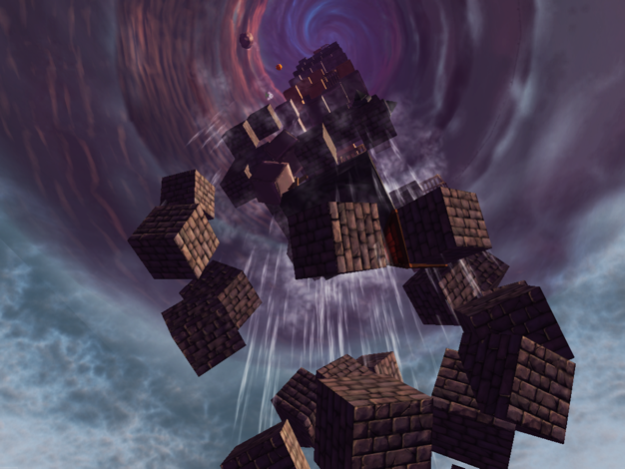Jumpkin 1.3
Continue to app
Free Version
Publisher Description
Jump, bounce and climb your way to the top of the tower of terror, as it crumbles around you, how high can you climb?
Even if you do get squished into pumpkin jam, you have a second chance at life, collecting gems fills your hour-glass, which gives you up to 5 seconds of rewind time... which you can use to cheat death! but fall into the swirling vortex below, and its game over !
Jumpkin has simple, intuitive touch controls (tap a spot to have Jumpkin jump to it, or touch and hold the screen to have him roll or move towards your finger) yet there is a real sense of danger and vertigo as you try to avoid falling off the tower.
Jumpkin is optimized for iPhone5, iPad3, and iTouch5 and newer devices. Although the game may run on older devices, performance may not be optimal.
Oct 22, 2018
Version 1.3
Updated app for iOS 11.
Added FREE method of refilling 'Rewind Time' feature by watching an advertisement.
Fixed various bugs.
About Jumpkin
Jumpkin is a free app for iOS published in the Action list of apps, part of Games & Entertainment.
The company that develops Jumpkin is Jon Hilliard. The latest version released by its developer is 1.3.
To install Jumpkin on your iOS device, just click the green Continue To App button above to start the installation process. The app is listed on our website since 2018-10-22 and was downloaded 1 times. We have already checked if the download link is safe, however for your own protection we recommend that you scan the downloaded app with your antivirus. Your antivirus may detect the Jumpkin as malware if the download link is broken.
How to install Jumpkin on your iOS device:
- Click on the Continue To App button on our website. This will redirect you to the App Store.
- Once the Jumpkin is shown in the iTunes listing of your iOS device, you can start its download and installation. Tap on the GET button to the right of the app to start downloading it.
- If you are not logged-in the iOS appstore app, you'll be prompted for your your Apple ID and/or password.
- After Jumpkin is downloaded, you'll see an INSTALL button to the right. Tap on it to start the actual installation of the iOS app.
- Once installation is finished you can tap on the OPEN button to start it. Its icon will also be added to your device home screen.